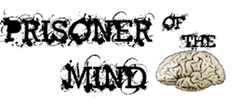Snow Leopard
08:54 PM Aug.29, 2009Filed in: Software
So it looks like the Unitor Preference Pane is working fine in Snow Leopard. System Preferences will switch to 32-bit mode for the panel, but it does work fine. I'll update it to 64 bit compatible in the next release.
If it gets stuck (beach ball forever) the first time you run it, simply force System Preferences to close then re-open it. The pref pane will work perfectly from here on out. I'm trying to track down what causes this, but I haven't been able to recreate the situation yet.
UPDATE:
As it turns out there is very little reason to update the preference pane to 64bit. The MIDI system in OS X requires all of the drivers you have to be 64-bit, or it will not run in 64-bit mode. Only Logic Studio 9 includes a Unitor/AMT USB midi driver that is 64-bit capable, but if any midi driver on your system is 32-bit, then you'll be taking a trip back to 32-bit System Preferences. I have not been able to create a situation where System Preferences will run my pref pane in 64-bit mode yet. It's mysteriously difficult to debug 32-bit preference panes on Snow Leopard, so it may be some time before I'm able to find out what's causing this.
If it gets stuck (beach ball forever) the first time you run it, simply force System Preferences to close then re-open it. The pref pane will work perfectly from here on out. I'm trying to track down what causes this, but I haven't been able to recreate the situation yet.
UPDATE:
As it turns out there is very little reason to update the preference pane to 64bit. The MIDI system in OS X requires all of the drivers you have to be 64-bit, or it will not run in 64-bit mode. Only Logic Studio 9 includes a Unitor/AMT USB midi driver that is 64-bit capable, but if any midi driver on your system is 32-bit, then you'll be taking a trip back to 32-bit System Preferences. I have not been able to create a situation where System Preferences will run my pref pane in 64-bit mode yet. It's mysteriously difficult to debug 32-bit preference panes on Snow Leopard, so it may be some time before I'm able to find out what's causing this.
blog comments powered by Disqus